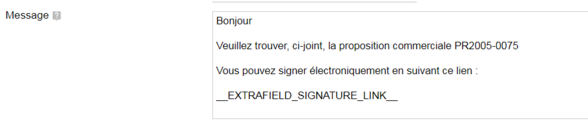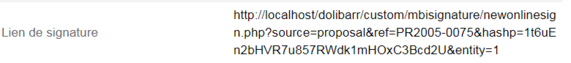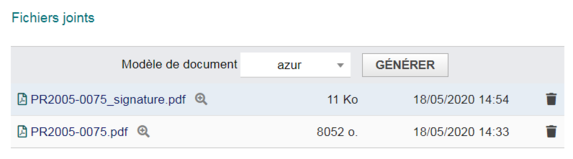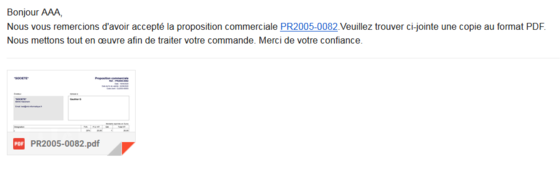Module MBI Signature EN
Informations
| Module name | MBI Signature |
| Editor / Editeur | MB Informatique - https://www.mb-informatique.fr |
| Download or buy page / Page achat ou téléchargement | External module - https://www.dolistore.com/en/modules/1270-MBI-Signature.html |
| Status / Statut / Estado | Stable |
| Prerequisites / Prérequis |
Dolibarr min version: See on Dolistore Dolibarr max version: See on Dolistore |
| Last update date / Date mise à jour fiche / Fecha última actualización | 2024-02-28 |
| Note / Nota | 10.0.0 - 18.0.x |
Description
MBI Signature module allows your third parties to electronically sign your commercial proposals, orders, supplier orders, shipments, interventions, contracts, SEPA mandates, leave requests, expense reports, delivery receipts. The signature works on computers, touch pads and smartphones. After the signature, the module send to your third party and your company a confirmation e-mail.
Features
- An online signature page whose link can be sent by email with the variable __EXTRAFIELD_SIGNATURE_LINK__
- Signature is possible with mouse and touch screen
- Signature informations are stored in the Dolibarr database with IP address and date
- A customizable confirmation email is sent automatically after a signature
- Compatible with the Multicompany module
- Compatible with the Workflow module
- Customer signature on every documents
- Signature of your company on interventions and contracts and optionally on orders and shipments
- Activate / deactivate the signature for each type of documents
- Supported PDF documents:
- Commercial proposals : azur, rubis (Rubis pack)
- Customer orders : einstein, edison (Rubis pack)
- Supplier orders : muscadet
- Shipments : rouget, epinoche (Rubis pack)
- Interventions : soleil
- Contracts: strato, alto (Rubis pack)
- SEPA mandates
- Leave requests
- Expense reports
- Delivery receipts
Updates
Update 2.2.0 (12/09/2023) :
- A contact can be added by the customer before the signature (Yousign signature).
Update 2.1.1 (17/03/2023) :
- 'strato' contracts can be signed with certification, compatibility with Propal History module.
Update 2.0.0 (27/02/2023) :
- The signature can now be certified, 'azur' proposals can be signed on Yousign using their API.
Update 1.13.2 (27/01/2023) :
- The signature triggered from Dolibarr can be done in the same tab.
Update 1.12.4 (09/09/2022) :
- Display customer name on the document and display document on signature page are mandatory and are not options anymore.
- Dolibarr v16 compatibility.
Update 1.12.3 (01/09/2022) :
The company may be a blind carbon copy in the confirmation email if a sales representative is assigned to the thirdparty.
Update 1.12.2 (11/08/2022) :
- Prevent signing a commercial proposal that has been refused.
- Automatically send an email to the company if the customer refuses it.
Update 1.12.1 (16/06/2022) :
- Another logo can be used on signature page.
- SEPA mandates preview is possible on signature page.
Update 1.11.0 (10/05/2022) :
The customer can leave a comment on the signature page.
Update 1.9.9 (11/04/2022) :
The company stamp can be displayed on the PDF.
Update 1.9.7 (05/04/2022) :
Subtotal v3 compatibility.
Update 1.9.6 (28/03/2022) :
Dolibarr v15 compatibility.
Update 1.9.2 (02/02/2022) :
Fix of the sending of SEPA mandate email.
Update 1.9.1 (19/01/2022) :
The generation of the signature link is done by trigger when possible, allowing the link to be generated by activating a document via the Rest API.
Update 1.9 (04/01/2022) :
Cyan (commercial proposals), eratosthene (orders) and cornas (supplier orders) PDF documents are supported.
Update 1.8.8 (09/12/2021) :
Custom css can be used in signature page.
Update 1.8.7 (15/09/2021) :
Computed fields can be used in confirmation mail.
Update 1.8.6 (26/08/2021) :
Delivery receipts can be signed.
Update 1.8.5 (11/08/2021) :
- Ultimatepdf 14 compatibility.
- Customers can refused the commercial proposal on the signature page (option to enable).
Update 1.8.4 (12/07/2021) :
Dolibarr v14 compatibility.
Update 1.8.3 (08/07/2021) :
Email subjects are customizable.
Update 1.8.2 (06/07/2021) :
Email is sent to assigned contact if he exists.
Update 1.8.1 (24/06/2021) :
Colors customization.
Update 1.8 (04/06/2021) :
- Leave requests and expense reports can be signed.
- An email template added for each type of documents.
Update 1.7.2 (27/04/2021) :
Prevent changes to the PDF by using a company-specific electronic signature certificate.
Update 1.7.1 (15/02/2021) :
- Your social links (Facebook, Twitter, Instagram, Youtube) can be displayed on signature page.
- The document can be securely displayed on signature page.
- Loading picture when signed document is generated on signature page.
- The standards substitution variables can be used in confirmation mail.
Update 1.7 (20/01/2021) :
Signatory name can be displayed on documents.
Update 1.6.4 (16/12/2020) :
The signature link extrafield is hidden for the documents where the signature is disabled.
Update 1.6.3 (15/12/2020) :
You can activate/deactivate the module for each type of documents.
Update 1.6.2 (02/12/2020) :
The module allows your suppliers and your company to sign supplier orders with the "muscadet" model.
Update 1.6 (01/12/2020) :
The module is now compatible with the "Rubis" Pack module 11.0 and integrates those models : "rubis" (proposals), "edison" (orders), "epinoche" (expeditions) and "alto" (contracts).
Update 1.5 (19/11/2020) :
The module allows your third parties to sign SEPA mandates.
Update 1.4.2 (14/09/2020) :
If the Workflow module is activated, the signing of a commercial proposal is now followed by the automated creation of an order.
Update 1.4.1 (11/09/2020) :
Deleted documents can now be signed again.
Update 1.4 (27/08/2020) :
The module can be used with the Multicompany module.
Update 1.3 (24/07/2020) :
The module allows both third party and company to sign interventions (soleil) and contracts (strato).
Update 1.2 (11/06/2020) :
The module allows your company to sign orders and shipments, in addition to third party signature. The modules allows to customize the confirmation mail directly in the module setup.
Update 1.1 :
The module allows your third parties to electronically sign your orders (einstein) and shipments (rouget). The module works now on Dolibarr version 8, 9 and 10.
Initial version 1.0 (20/05/2020)
Installation
- Drop the folder ‘mbisignature’ in htdocs/custom or use the option ‘Deploy/install external app/module’ in the list of modules.
- Activate the MBI Signature module which is now in the list of modules and change the module setup according to your needs.
- The substitution variable __EXTRAFIELD_SIGNATURE_LINK__ can now be used in your e-mails and contains the electronic signature link.
- A ‘Sign’ button is displayed in the commercial proposal, sale order and shipment page when the document has not yet been signed, and contains a link to the signature page.
- The signed PDF is only generated once after signing.
- After signing a document, an e-mail is automatically sent to your company or to the sales representative of the customer with the customer in copy. He confirms the signing and sends the signed PDF as an attachment. You can customize this e-mail in the module setup page. The commercial proposal change automatically to ‘signed’ after that.
Notes
The MBI Signature module doesn’t work if your commercial proposals/sales orders/shipments have a custom reference number that contains spaces.
End-user License Agreement
The MBI Signature module is edited by MB Informatique SARL (SIRET: 83434236200029), whose head office is located at 120 Rue de l'Île Napoléon 68170 Rixheim - Tel. : 03 67 262 242. This End-user License Agreement legally frame the use of the services of the MBI Signature module.
MB Informatique SARL declines all responsibility for any viruses that may infect the User's computer equipment after use or access to this module.
The total guarantee of data security, integrity and confidentiality, whatever it is, is not guaranteed by MB Informatique SARL.
The use of an authenticated SMTP server with e-mail storage is recommended in order to guarantee proof of signature.
MB Informatique SARL cannot be held responsible for its use outside the legal framework and cannot be held responsible for the validity of the signature.
This contract is valid for an indefinite period. The beginning of the use of the module's services marks the application of the contract with regard to the User.