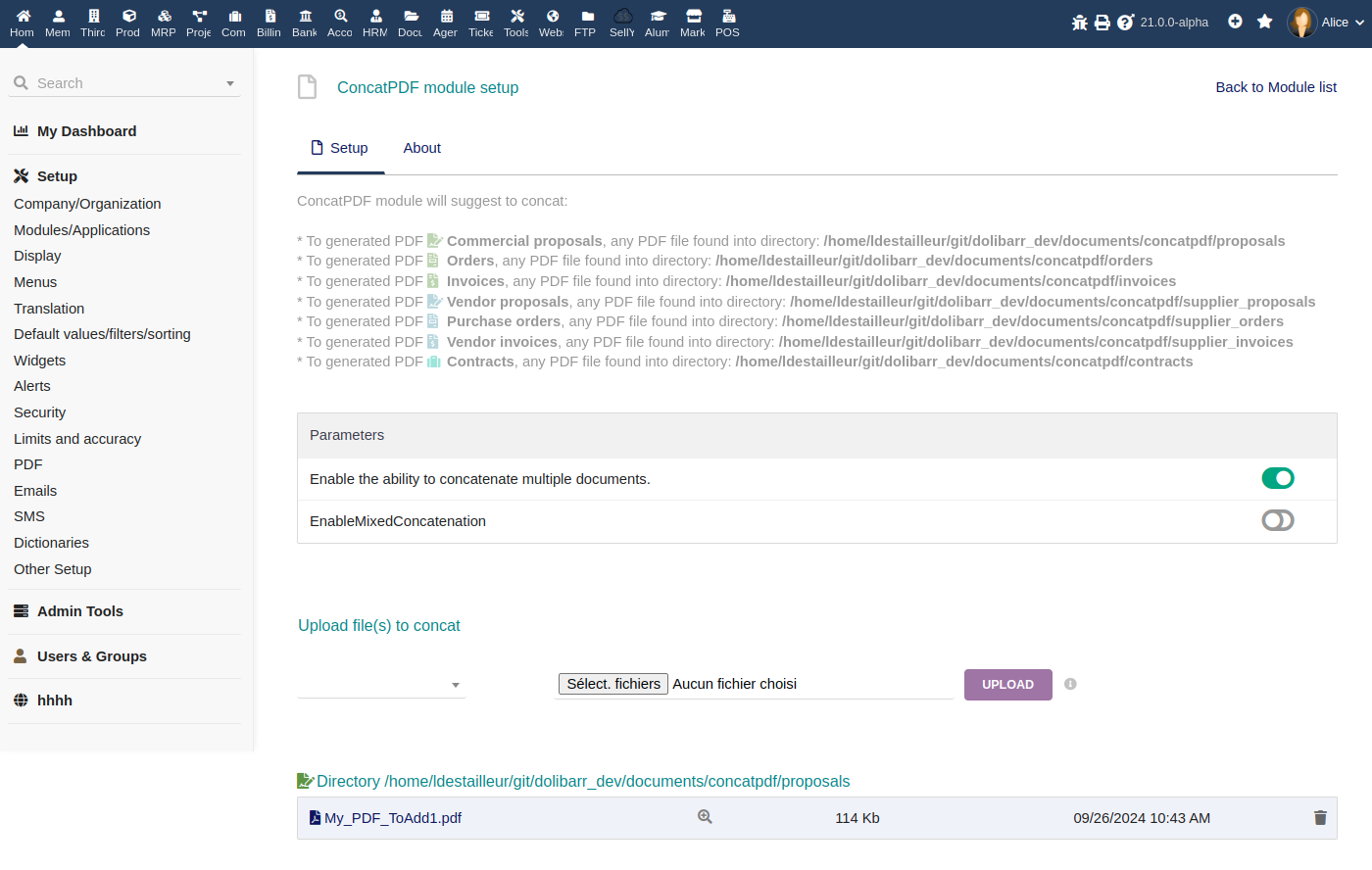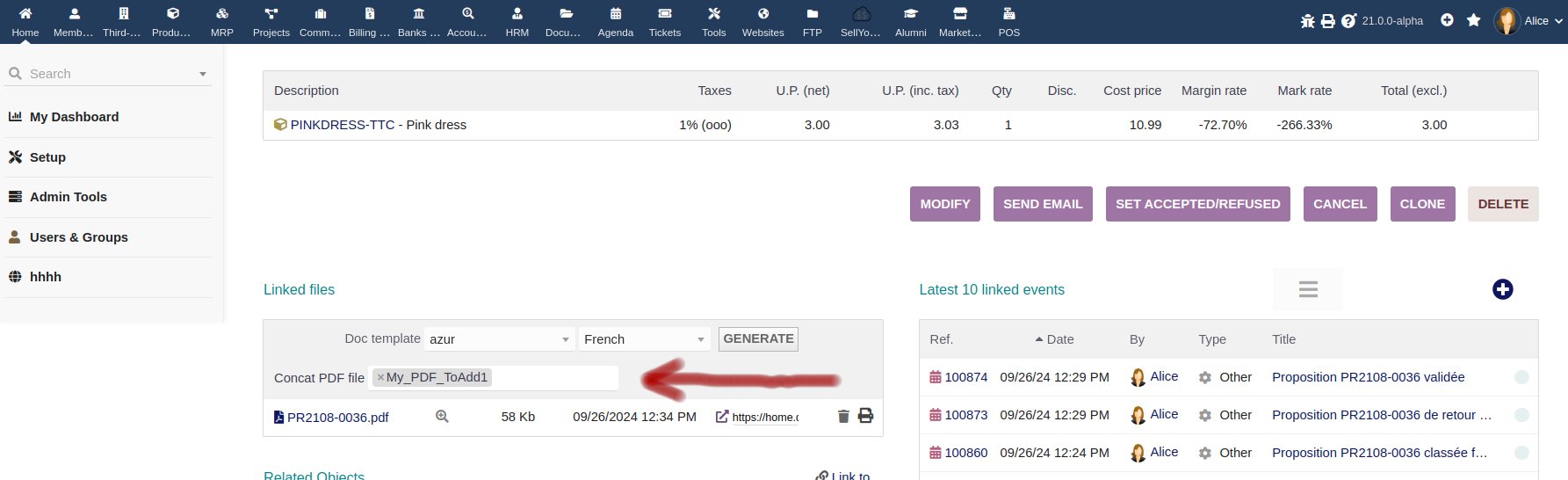Module Concat PDF
Informations
| Module name | concatpdf |
| Editor / Editeur | DoliCloud - www.dolicloud.com |
| Download or buy page / Page achat ou téléchargement | External module - www.dolistore.com |
| Status / Statut / Estado | Stable |
| Prerequisites / Prérequis |
Dolibarr min version: See on Dolistore Dolibarr max version: See on Dolistore |
| Last update date / Date mise à jour fiche / Fecha última actualización | 2025-05-14 |
| Note / Nota |
Features
Allow to merge some PDF documents to the generated PDF files. For examle, to add your conditions and terms into the PDF of an order, or to add a catalog of product into commercial proposals PDFs.
Objects that are supported:
- Customer proposals
- Customer orders
- Customer invoices
- Supplier proposals
- Supplier orders
- Supplier invoices
- Contracts
Prerequisites
The PDF document you want to concat can be any PDF version until 1.7.
Installation
- Download archive file of module (.zip file) from web site www.dolistore.com or from any other source.
- Install module into the /custom folder of Dolibarr:
- Go to Home - Setup - Modules - Deploy/install external app/module
- Upload the file. Note: If it fails because upload from this page has been locked by your web hosting provider, you can manually unzip the file into the /custom directory from command line: Go into the /custom directory and uncompress file with command unzip modulefile.zip then check that the directory with the nameof the module is inside the /custom directory. If into a subdirectory, just move it into /custom.
- Module should be ready to be activated and used.
Setup
To use this module, you must first enable it using an administrator account, via the menu option "Home - Setup - Modules".
Choose the tab where the module is listed. Then click on "Activate".
The module is now activated.
If a cog icon appears ![]() on module thumb or at end of the line of the module, click on it to access the setup page specific to the module.
on module thumb or at end of the line of the module, click on it to access the setup page specific to the module.
Setup page specific to module:
Into the setup page dedicated to module, you will see name of directory where to store you PDF to concat. You will also have an upload form to upload from this screen the PDF you want to include into generated documents.
Check also that option "Protection of generated pdf (Enabling NOT recomanded, disable feature of PDF mass generation)" is disabled into Setup - PDF.
Other options
- You can also enable the option to concat several files in the setup page of module.
- You can also set the option CONCATPDF_PRESELECTED_MODELS to have a particular pdf document preselected by default into the combo box (and so automatically added).
Syntax to use is: CONCATPDF_PRESELECTED_MODELS=proposal:filename1,filename2;...;supplier_order:filename4...
Note that filenamex is name of PDF file without ".pdf". Note also that keyword to use is :
proposal for proposals order for sale orders invoice for invoices supplier_proposal for proposals supplier_order for purchase orders supplier_invoice for supplier invoices
Usage
If you made previous step, you see a new combo list into page of element (invoice, proposal or order) with all submitted PDF documents to merge.
Before clicking on button "Generate" to build a PDF document, select your static PDF file to add. Addition is done at the end of the new generated PDF.
Development
The development of this module is not included inside the standard GIT repository of Dolibarr but inside a repository dedicated to modules not supported by the Dolibarr development team but supported by DoliCloud team:
- GIT Repository: git clone https://github.com/DoliCloud/DoliMods.git
Note that the code of all modules developed by DoliCloud team are presents in the same repository (1 sub-directory of htdocs = 1 module). They are all Open Source modules.