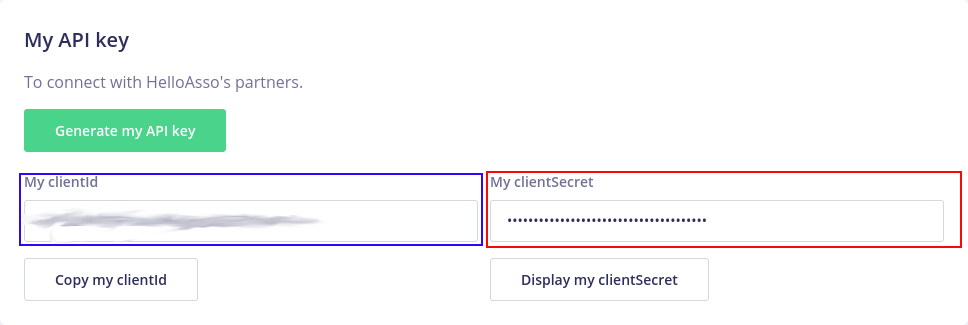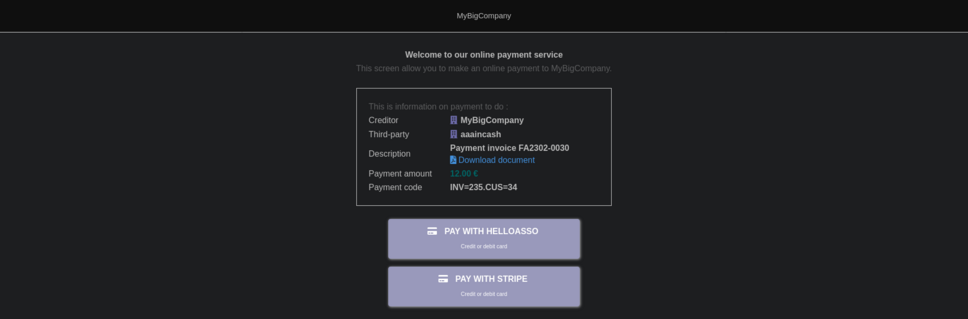Difference between revisions of "Module HelloAsso"
Tag: 2017 source edit |
Tag: 2017 source edit |
||
| Line 43: | Line 43: | ||
3) Next you need to connect to your HelloAsso-sandbox account to get and fill 3 fields in Dolibarr: | 3) Next you need to connect to your HelloAsso-sandbox account to get and fill 3 fields in Dolibarr: | ||
| − | *Client | + | *Client Organization test with the organization you want the checkout to be done |
| − | *Client | + | *Client ID test key (Blue square on the image) |
| − | *Client | + | *Client Secret test key (Red square on the image) |
| − | The two keys can be found on your HelloAsso-sandbox account in the menu My Account > Integrations and APIs | + | The two keys (Client ID and secret) can be found on your HelloAsso-sandbox account in the menu '''My Account > Integrations and APIs''' in the page of the Organization. |
==Setup for live mode== | ==Setup for live mode== | ||
Revision as of 00:13, 12 October 2024
Informations
| Module name | HelloAsso |
| Editor / Editeur | DoliCloud - www.dolicloud.com |
| Download or buy page / Page achat ou téléchargement | |
| Status / Statut / Estado | Development / Développement |
| Prerequisites / Prérequis |
Dolibarr min version: 20 Dolibarr max version: {{{maxversion}}} |
| Last update date / Date mise à jour fiche / Fecha última actualización | 2024-10-12 |
| Note / Nota |
Features
Add into Dolibarr a HelloAsso online payment page (credit/debit cards). This can be used to allow your customers to make ad-hoc payments or payments related to a specific Dolibarr object (invoice, order etc...).
Prerequisites
This module requires an instance of Dolibarr version 20 or +.
Installation
From the application
- Download the archive file of module (.zip file)
- Go on menu Home -> Setup -> Modules -> Deploy external module and submit the file.
- Module is then visible into list of available modules (Home -> Setup -> Modules) and can be activated.
Manually
- Download the archive file of module (.zip file)
- Put the file into the root directory of Dolibarr.
- Uncompress the archive file, for example with command
unzip modulefile.zip
- Module is then visible into list of available modules (Home -> Setup -> Modules) and can be activated.
Setup
To use this module, you must first enable it using an administrator account, via the menu option "Home - Setup - Modules".
Choose the tab where the module is listed. Then click on "Activate".
The module is now activated.
If a cog icon appears ![]() on module thumb or at end of the line of the module, click on it to access the setup page specific to the module.
on module thumb or at end of the line of the module, click on it to access the setup page specific to the module.
Setup of HelloAsso Api
Generate the two API keys required to make online payment with HelloAsso. They can be found on your HelloAsso dashboard:
- First go on the page of the Association (create one from menu My login - Administer association - Add an association.
- Once you are on the page of an association, go into the menu My Account > Integrations and APIs
Setup of Dolibarr module
1) Create a bank account to record any payment done using HelloAsso.
2) Go on the setup page of HelloAsso module in Dolibarr and set the created bank account as the default bank account.
Setup for sandbox mode
3) Next you need to connect to your HelloAsso-sandbox account to get and fill 3 fields in Dolibarr:
- Client Organization test with the organization you want the checkout to be done
- Client ID test key (Blue square on the image)
- Client Secret test key (Red square on the image)
The two keys (Client ID and secret) can be found on your HelloAsso-sandbox account in the menu My Account > Integrations and APIs in the page of the Organization.
Setup for live mode
3) The next thing you need to do is enable the Live mode by setting On Helloasso live enabled button.
4) Next you need to connect to your HelloAsso account to get and fill 3 fields in Dolibarr:
- Client organization live with the organization you want the checkout to be done
- Client id live key (Blue square on the image)
- Client secret live key (Red square on the image)
Usage
The only thing to do to use the module is to use any Dolibarr default link to make an online payment. All the links provided by Dolibarr to make online payment will support payment using HelloAsso.
Here is an example of customer payment page:
Development and contributions
The development of this Open Source application is not included inside the standard GIT repository of Dolibarr but inside a repository dedicated to modules not supported by the Dolibarr development team but supported by https://www.dolicloud.com on GitHub:
- Repository: https://github.com/DoliCloud/DoliMods.git
- The documentation of HelloAsso API are available here: https://centredaide.helloasso.com/association?question=comment-fonctionne-l-api-helloasso
Your Pull request for fixes or enhancements are welcome.