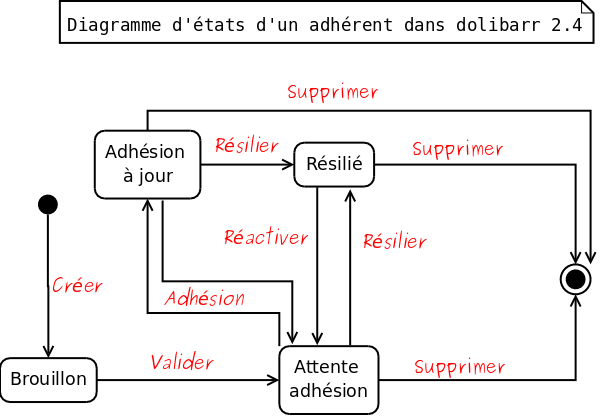Difference between revisions of "Module Membership management"
m |
Tag: 2017 source edit |
||
| (34 intermediate revisions by 8 users not shown) | |||
| Line 1: | Line 1: | ||
| − | [[Category: | + | <!-- BEGIN origin interlang links --> |
| + | <!-- You can edit this section but do NOT remove these comments | ||
| + | Links below will be automatically replicated on translated pages by PolyglotBot --> | ||
| + | [[fr:Module_Adhérents]] | ||
| + | [[es:Módulo_Miembros]] | ||
| + | [[de:Modul_Mitglieder]] | ||
| + | [[zh:会员管理模块]] | ||
| + | <!-- END interlang links --> | ||
| + | |||
| + | [[Category:Module Membership management]] | ||
| + | {{TemplateDocUser}} | ||
| + | {{TemplateModEN}} | ||
{{BasculeDevUserEn| | {{BasculeDevUserEn| | ||
| − | name= | + | name=Foundations| |
| − | devdoc=[[Module | + | num=310| |
| + | devdoc=[[Module Foundations (developer)]]| | ||
userdoc=This page|}} | userdoc=This page|}} | ||
| − | |||
| − | |||
| − | |||
| − | |||
| − | + | =Introduction= | |
| − | + | The foundation module can be used to manage members of a foundation: | |
| − | |||
| − | |||
| − | |||
| − | |||
| − | |||
| − | |||
| − | |||
| − | |||
| + | *Define several types of member. | ||
| + | *add/Validate/Edit/Resiliate/Delete a member card (characteristics, photos, ...) | ||
| + | *Manage subscriptions is required or not. | ||
| + | *Add/Edit/Delete subscriptions. | ||
| + | *With module [[Module EMailing|EMailing]], send mass emailings to members or to a selection of members. | ||
| + | *With module [[Module LDAP En|LDAP]], synchronize members with a LDAP. | ||
| + | *With module [[Module Banks and Cash|Banks and Cash]], interface your subscriptions with treasury of your foundation. | ||
| + | *Reporting. | ||
| + | *Generic export with [[Module Exports En|Module Exports]]. | ||
| − | + | All features to manage foundation members are in top menu "Members". | |
| − | + | Dolibarr can manage your bank accounts but does not manage accoutancy. This means Dolibarr does not suit needs of a big foundation (more than 5000 members). | |
| + | There is also no salary management module. | ||
| + | The foundation management modules is however a very good choice if your foundation as a budget lower than 10 000 euros/dollars a year. | ||
| − | + | =Installation= | |
| − | + | {{NoInstallModuleEn}} | |
| + | =Configuration= | ||
| + | {{ActivationModuleEn}} | ||
| − | == | + | =Usage= |
| + | ==Creation of a member type== | ||
| + | Before starting, you must define the profiles of members. | ||
| + | For this, create a new member type from menu ''Members type'' then ''New type''. | ||
| − | + | ==Creation of personalized attributes== | |
| − | + | If you need to manage new attributes that are not supported on your members card (age of captain, size of member, etc...), you can define in menu ''Members attributes'' then ''New attribute'', the list of of new properties you want to manage. | |
| + | Choose the label that will be shown for attribute, its code (that will also be used as field in database), its type and its size. | ||
| − | + | ==Creation of a member== | |
| − | == | + | A member has the following cycle of life: |
| − | |||
| − | |||
[[Image:Diagramme_etats_adherents.png|center|Diagramme d'états d'un adhérent]] | [[Image:Diagramme_etats_adherents.png|center|Diagramme d'états d'un adhérent]] | ||
| − | + | To create a new member, go on menu '''Members - New member'''. A create form will be shown. | |
| − | + | Fill all required fields and click '''Create'''. | |
| − | + | Then, you can validate the member to status '''Validated''' by clicking on button '''Validate''' on the member card. | |
| − | |||
| − | |||
| − | |||
| − | |||
| − | |||
| − | |||
| − | |||
| − | |||
| − | |||
| − | |||
| − | |||
| − | |||
| − | |||
| − | |||
| − | |||
| − | |||
| − | |||
| − | |||
| − | |||
| − | |||
| − | |||
| − | |||
| − | |||
| − | |||
| − | |||
| − | |||
| − | |||
| − | |||
| − | |||
| + | If you want this member to have a Dolibarr access, click on '''Create a user''' from its member card view. | ||
| + | If you want this member to be a third party to send him proposals, invoices, etc, click on '''Create a third party''' from its member card view. | ||
| − | + | ==New or renew a subscription== | |
| + | A membership can be seen as a contribution (payment). However, we use the term of membership for certain types of non-contributory members, in which case the fee is free. This does not exclude their presence as a member is limited in time as well as those who pay a membership fee. The term "membership" so characteristic of a renewal of the association from a date and for a fixed term, that renewal is paid or not. | ||
| − | + | To enter a membership, go to the menu and then New membership Membership and enter the member sought. Or, go to the membership form and membership tab then New membership. | |
| − | |||
| + | The history of membership is kept also the Membership tab of the plug member. | ||
| − | + | ==Membership instalment payment== | |
| − | + | Take the case of a membership paid for in three instalments. Ask your member for three cheques, the sum of which is equal to the subscription they owe. Then, for dolibarr, the principle is the same as above. | |
| − | |||
| + | Once you have clicked on New membership, enter the counterparty corresponding to the first cheque, and specify the period of validity, in our case this corresponds to 1/3 of the year. Then, in the Label field, enter Membership Year 1/3, for example. Then click on Add membership. Repeat the operation twice more, adjusting the values to cover the whole year. | ||
| − | ''' | + | ==Revoke a member== |
| + | Go on its member card, then click on button '''Revoke'''. | ||
| − | + | =Related videos= | |
| − | + | <youtube width="200" height="120">pc6URYEc2Qs</youtube> | |
Latest revision as of 14:54, 11 December 2024
| Foundations | |
|---|---|
| Numero/ID of module | 310 |
| User doc. of module | This page |
| Developer doc. of module | Module Foundations (developer) |
Introduction
The foundation module can be used to manage members of a foundation:
- Define several types of member.
- add/Validate/Edit/Resiliate/Delete a member card (characteristics, photos, ...)
- Manage subscriptions is required or not.
- Add/Edit/Delete subscriptions.
- With module EMailing, send mass emailings to members or to a selection of members.
- With module LDAP, synchronize members with a LDAP.
- With module Banks and Cash, interface your subscriptions with treasury of your foundation.
- Reporting.
- Generic export with Module Exports.
All features to manage foundation members are in top menu "Members".
Dolibarr can manage your bank accounts but does not manage accoutancy. This means Dolibarr does not suit needs of a big foundation (more than 5000 members). There is also no salary management module. The foundation management modules is however a very good choice if your foundation as a budget lower than 10 000 euros/dollars a year.
Installation
This module is included with the Dolibarr distribution, so there is no need to install it.
Configuration
To use this module, you must first enable it using an administrator account, via the menu option "Home - Setup - Modules".
Choose the tab where the module is listed. Then click on "Activate".
The module is now activated.
If a cog icon appears ![]() on module thumb or at end of the line of the module, click on it to access the setup page specific to the module.
on module thumb or at end of the line of the module, click on it to access the setup page specific to the module.
Usage
Creation of a member type
Before starting, you must define the profiles of members. For this, create a new member type from menu Members type then New type.
Creation of personalized attributes
If you need to manage new attributes that are not supported on your members card (age of captain, size of member, etc...), you can define in menu Members attributes then New attribute, the list of of new properties you want to manage. Choose the label that will be shown for attribute, its code (that will also be used as field in database), its type and its size.
Creation of a member
A member has the following cycle of life:
To create a new member, go on menu Members - New member. A create form will be shown. Fill all required fields and click Create. Then, you can validate the member to status Validated by clicking on button Validate on the member card.
If you want this member to have a Dolibarr access, click on Create a user from its member card view. If you want this member to be a third party to send him proposals, invoices, etc, click on Create a third party from its member card view.
New or renew a subscription
A membership can be seen as a contribution (payment). However, we use the term of membership for certain types of non-contributory members, in which case the fee is free. This does not exclude their presence as a member is limited in time as well as those who pay a membership fee. The term "membership" so characteristic of a renewal of the association from a date and for a fixed term, that renewal is paid or not.
To enter a membership, go to the menu and then New membership Membership and enter the member sought. Or, go to the membership form and membership tab then New membership.
The history of membership is kept also the Membership tab of the plug member.
Membership instalment payment
Take the case of a membership paid for in three instalments. Ask your member for three cheques, the sum of which is equal to the subscription they owe. Then, for dolibarr, the principle is the same as above.
Once you have clicked on New membership, enter the counterparty corresponding to the first cheque, and specify the period of validity, in our case this corresponds to 1/3 of the year. Then, in the Label field, enter Membership Year 1/3, for example. Then click on Add membership. Repeat the operation twice more, adjusting the values to cover the whole year.
Revoke a member
Go on its member card, then click on button Revoke.
Related videos