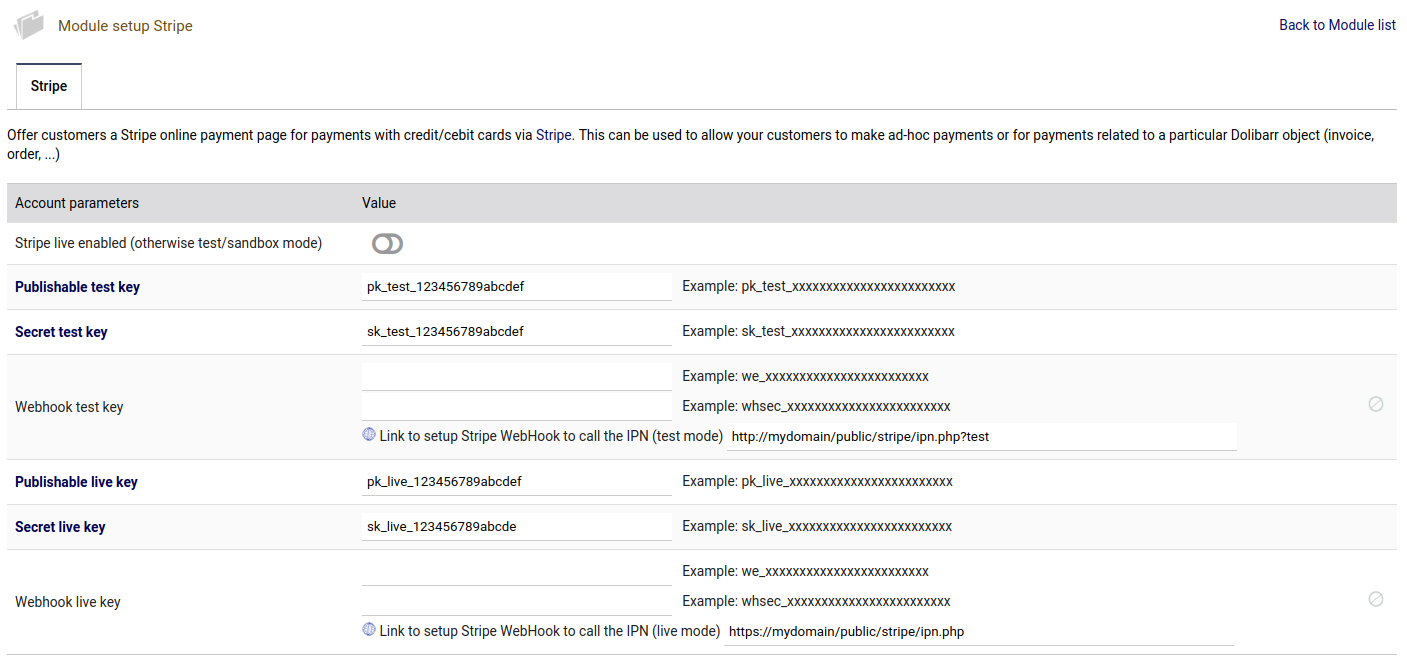Difference between revisions of "Module Stripe"
m Tag: 2017 source edit |
Tag: 2017 source edit |
||
| Line 25: | Line 25: | ||
= Introduction = | = Introduction = | ||
| − | + | This module allows | |
| − | * | + | * to bind your Dolibarr third parties to Stripe customers |
| − | * | + | * to display the list of the means of payment stored in Stripe in Dolibarr |
| − | * | + | * to pay for orders, invoices or lines of Contract / Subscriptions online using Stripe |
= Installation = | = Installation = | ||
| − | {{ | + | {{NoInstallModuleEn}} |
= Configuration = | = Configuration = | ||
| − | {{ | + | {{ActivationModuleEn}} |
| − | + | After clicking on the configuration icon, you will access a page to enter different information. The required information is the login of your Stripe account (to be created on stripe.com). | |
| − | + | Private and secret key values for test mode and live mode provided by Stripe are required. | |
<div class="divforimgcentpercent"> | <div class="divforimgcentpercent"> | ||
| Line 43: | Line 43: | ||
</div> | </div> | ||
| − | = | + | = Usage = |
| − | + | Once the mandatory identifiers are entered, you benefit from URL links, provided by Dolibarr, to make online payments. | |
| − | + | These links are generically recalled on the Stripe configuration page. But you will find them completely on the page of each invoice, each order, each contract, or each member for the payment of memberships. | |
| + | = Variants = | ||
| + | Stripe offers several modes of operation. The current default mode is the use of Stripe's "load" APIs. As of September 2019, these APIs are deprecated to implement the SCA on online payments and SecureID v2 (https://stripe.com/docs/strong-customer-authentication). | ||
| + | The v10 is ready for this change. Dolibarr v10 offers 2 other modes of operation: | ||
| + | * By going to home - configuration - various and adding the constant STRIPE_USE_INTENT_WITH_AUTOMATIC_CONFIRMATION to 1, Dolibarr will use the PaymentIntent Stripe APIs according to the workflow "Automatic Confirmation" (https://stripe.com/docs/payments/payment-intents/quickstart) , which is ready for the SCA. | ||
| + | * By going into home - configuration - miscellaneous and adding the STRIPE_USE_NEW_CHECKOUT constant to 1, Dolibarr will use the CheckOut Stripe APIs according to the "Server Integration" workflow (https://stripe.com/docs/payments/checkout), which is also ready for the SCA. | ||
| − | + | At maturity, one of these two variants, already operational in v10, will become the default mode. | |
| − | |||
| − | |||
| − | |||
| − | |||
| − | |||
| − | |||
| − | |||
| − | |||
Revision as of 10:39, 29 July 2019
| Stripe | |
|---|---|
| Numéro/ID du module | 50300 |
| Doc utilisateur du module | This page |
| Doc développeur du module | |
Introduction
This module allows
- to bind your Dolibarr third parties to Stripe customers
- to display the list of the means of payment stored in Stripe in Dolibarr
- to pay for orders, invoices or lines of Contract / Subscriptions online using Stripe
Installation
This module is included with the Dolibarr distribution, so there is no need to install it.
Configuration
To use this module, you must first enable it using an administrator account, via the menu option "Home - Setup - Modules".
Choose the tab where the module is listed. Then click on "Activate".
The module is now activated.
If a cog icon appears ![]() on module thumb or at end of the line of the module, click on it to access the setup page specific to the module.
on module thumb or at end of the line of the module, click on it to access the setup page specific to the module.
After clicking on the configuration icon, you will access a page to enter different information. The required information is the login of your Stripe account (to be created on stripe.com). Private and secret key values for test mode and live mode provided by Stripe are required.
Usage
Once the mandatory identifiers are entered, you benefit from URL links, provided by Dolibarr, to make online payments. These links are generically recalled on the Stripe configuration page. But you will find them completely on the page of each invoice, each order, each contract, or each member for the payment of memberships.
Variants
Stripe offers several modes of operation. The current default mode is the use of Stripe's "load" APIs. As of September 2019, these APIs are deprecated to implement the SCA on online payments and SecureID v2 (https://stripe.com/docs/strong-customer-authentication). The v10 is ready for this change. Dolibarr v10 offers 2 other modes of operation:
- By going to home - configuration - various and adding the constant STRIPE_USE_INTENT_WITH_AUTOMATIC_CONFIRMATION to 1, Dolibarr will use the PaymentIntent Stripe APIs according to the workflow "Automatic Confirmation" (https://stripe.com/docs/payments/payment-intents/quickstart) , which is ready for the SCA.
- By going into home - configuration - miscellaneous and adding the STRIPE_USE_NEW_CHECKOUT constant to 1, Dolibarr will use the CheckOut Stripe APIs according to the "Server Integration" workflow (https://stripe.com/docs/payments/checkout), which is also ready for the SCA.
At maturity, one of these two variants, already operational in v10, will become the default mode.