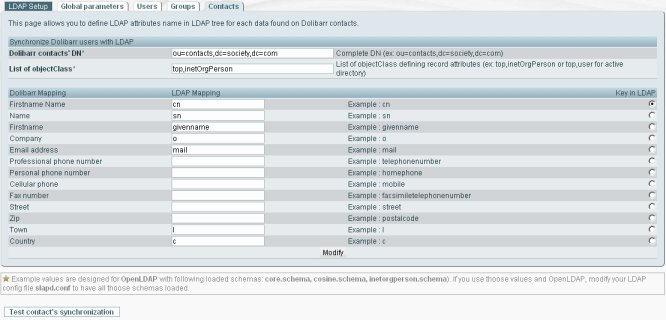Difference between revisions of "Módulo LDAP"
m (→Configuración) |
m (→Configuración) |
||
| Line 21: | Line 21: | ||
= Configuración = | = Configuración = | ||
{{ActivationModuleEs}} | {{ActivationModuleEs}} | ||
| + | |||
| + | |||
{{ToTranslate}} | {{ToTranslate}} | ||
| − | Information you must supply in the LDAP module setup are: | + | '''Information you must supply in the LDAP module setup are:''' |
* Choose what you want to synchronize | * Choose what you want to synchronize | ||
* LDAP server information (ip, port...) | * LDAP server information (ip, port...) | ||
| + | [[Image:Module LDAP Setup 1.jpg]] | ||
| + | |||
| + | Once datas are filled, make a test by using button "Test LDAP connection" to be sure they are correct. | ||
| + | |||
* Enter the organization of your LDAP tree | * Enter the organization of your LDAP tree | ||
* Make matching between Dolibarr fields and LDAP fields. | * Make matching between Dolibarr fields and LDAP fields. | ||
| + | [[Image:Module LDAP Setup 2.jpg]] | ||
| + | |||
| + | Once datas are filled, make a test by using button "Test synchronization" to be sure they are correct. | ||
= Usage = | = Usage = | ||
For synchronization from Dolibarr to LDAP, once your setup is done, there is nothing to do. Each time you make a change in Dolibarr, the change is also saved into your LDAP. | For synchronization from Dolibarr to LDAP, once your setup is done, there is nothing to do. Each time you make a change in Dolibarr, the change is also saved into your LDAP. | ||
Revision as of 11:06, 12 August 2009
| LDAP | |
|---|---|
| Número/ID módulo | {{{num}}} |
| Doc. módulo usuario | Esta pagina |
| Doc. módulo desarrollador | Module LDAP (developer) |
Introducción
The LDAP module must be used if you want to synchronize somer Dolibarr entities with a LDAP database. The entities and direction you can synchronize are:
- User (Módulo Usuarios) -> LDAP
- Group (Módulo Usuarios) -> LDAP
- LDAP -> User (Módulo Usuarios)
- Contact (Módulo Terceros) -> LDAP
- Member (Módulo Miembros) -> LDAP
Instalación
Este módulo se incluye en la distribución estándar de Dolibarr, por lo que no es necesario instalarlo.
Configuración
Para usar este módulo, primero debe activarlo. Para ello, con una cuenta de usuario administrador, vaya a la página "Inicio - Configuración - Módulos".
Busque en la pestaña donde se muestra el módulo. Haga clic en "Activar".
El módulo debería estar listo para ser utilizado.
En algunos módulos aparece una imagen al final de la línea. Haga clic en ella, para acceder a la página de configuración específica del módulo.
Information you must supply in the LDAP module setup are:
- Choose what you want to synchronize
- LDAP server information (ip, port...)
Once datas are filled, make a test by using button "Test LDAP connection" to be sure they are correct.
- Enter the organization of your LDAP tree
- Make matching between Dolibarr fields and LDAP fields.
Once datas are filled, make a test by using button "Test synchronization" to be sure they are correct.
Usage
For synchronization from Dolibarr to LDAP, once your setup is done, there is nothing to do. Each time you make a change in Dolibarr, the change is also saved into your LDAP.