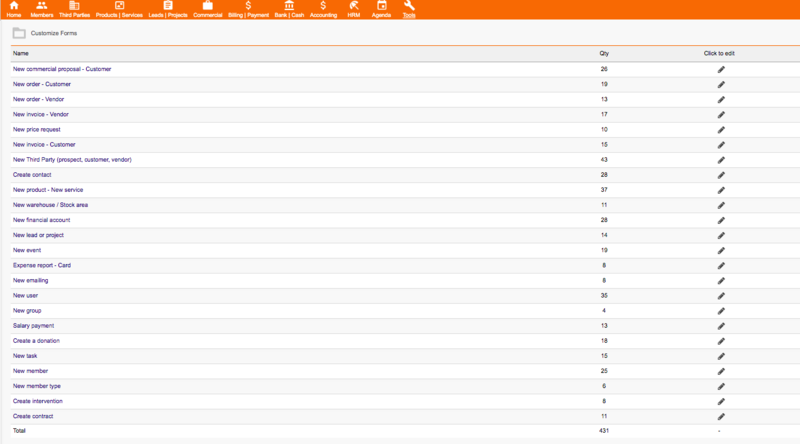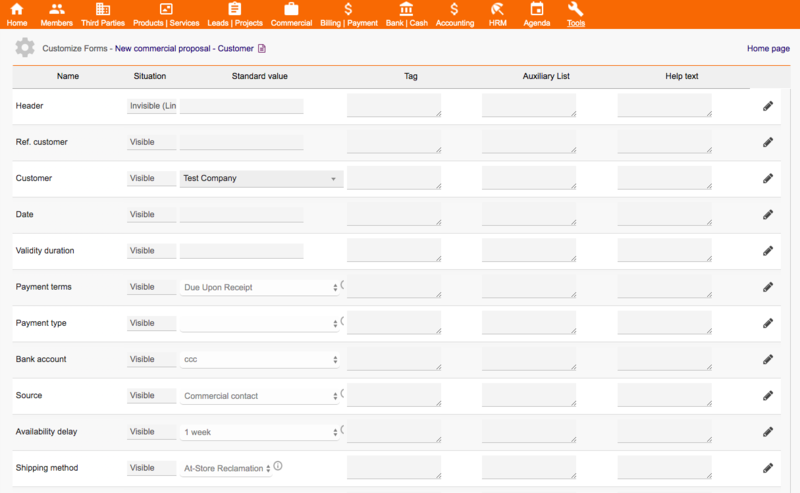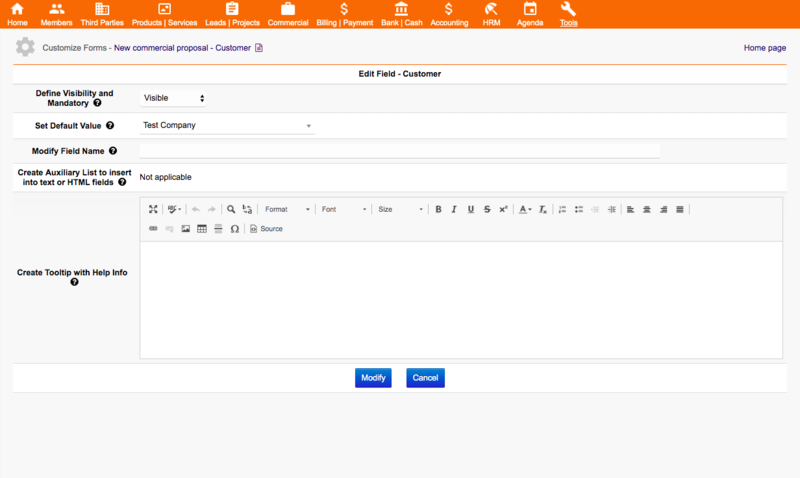Module CustomizeForms
Informations
| Module name | CustomizeForms |
| Editor / Editeur | paulorcdo - https://www.trucolivre.com.br/dolibarr/ |
| Download or buy page / Page achat ou téléchargement | External module - On [1] |
| Status / Statut / Estado | Stable |
| Prerequisites / Prérequis |
Dolibarr min version: See on Dolistore Dolibarr max version: See on Dolistore |
| Last update date / Date mise à jour fiche / Fecha última actualización | 2019-07-27 |
| Note / Nota | {{{note}}} |
Logo
Features
Functions Create new features in 24 dolibarr forms ( + 430 standard fields and + all extra fields)
1- Hide fields;
2- Make fields as mandatory (Javascript);
3- Disable fields;
4- Create Custom Header and Footer;
5- Define default values for fields (texts, lists, html, selection and categories);
6- Create tooltip with instructions on the fields;
7- Create auxiliary lists of preformatted texts and phrases to easily insert into the fields (text, html);
8- Change the presented names of the fields without changing the translations;
Screens
The CustomizeForms Module is very simple to configure, has only 3 control pages:
Screen 1
Home Page - List Forms:
- The Home Page lists all 24 Dolibarr forms that can be configured by Customizeforms.
- The Qty column tells you how many fields can be set on each form.
- To set up a Form, just click the pencil on the right form.
Screen 2
Page Edit Form - List All Form Fields:
- In this example, we click on the Home Page in the New Commercial Proposal - Customer form.
- This page only displays fields with default values that have already been set. All fields of the form are displayed on this page.
- Extrafields that were created for this module will be inserted automatically when you open the page.
- The Header and footer fields are options that can be added to the form.
Presentation:
- The fields are listed in the columns as follows:
Name: Field Name Situation: Current field status - Can be Visible, Invisible, Disabled, or Required. Default Value: Value set to appear as default for the field (text fields, checkbox, selects, textarea). Tag: New Name Defined for Field Auxiliary List: List of Text separated by line breaks that can be added in any text field or textarea. Help Text: Help text that appears when you approach the mouse.
Screen 3
Page Edit Field:
Prerequisites
Partial Features - Dolibarr ≥ 5.0.3
All Features - Dolibarr ≥ 9.0.3
Demo
View DEMO:https://www.trucolivre.com.br/dolibarr/ user:demo passw:demo
Video
View Video: https://www.youtube.com/watch?v=wTR9DMnpIck