Setup PDF
Jump to navigation
Jump to search
Help About Screen: Translation Setup
Menu Path: Home ► Setup ► Translation
PDF Setup
Global options definition for PDF generation.
Paper formats
Set the paper format and the document margins
- Paper formats : You can select one of the available format
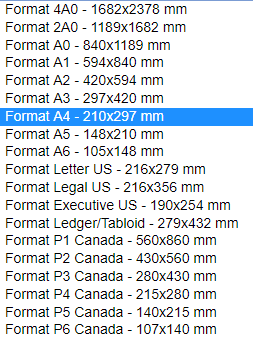
- Left margin on PDF, in mm (default : 10 mm)
- Right margin on PDF, in mm (default : 10 mm)
- Top margin on PDF, in mm (default : 10 mm)
- Bottom margin on PDF, in mm (default : 10 mm)
Rules for address boxes
Set the fields to be displayed on the address boxes
- Hide intra-Community VAT number with addresses
- Show professional id with addresses - Prof Id 1 (Label depends on your country)
- Show professional id with addresses - Prof Id 2 (Label depends on your country)
- Show professional id with addresses - Prof Id 3 (Label depends on your country)
- Show professional id with addresses - Prof Id 4 (Label depends on your country)
- Show professional id with addresses - Prof Id 5 (Label depends on your country)
- Show professional id with addresses - Prof Id 6 (Label depends on your country)
Rules to show Sales Tax / VAT
Set the fields to be displayed related to taxes
- Hide all information related to the main Sales Tax (most commonly called VAT by most country but name may differs into other countries)
- Hide the second tax rate in column Tax Sale (name of this tax will depend on your country. For example CGST in India)
- Hide the third rate in column Tax Sale (name of this tax will depend on your country. For example SGST in India)
Other
Additional parameters for the PDF generation
- Hide products description
- Hide products reference
- Hide product lines detail
- Swap sender and recipient address position on PDF documents
- Use french standard position (La Poste) for customer address position
- Add more details into footer, such as company address or manager names (in addition to professional ids, company capital and VAT number).
Library
Informations about path to PDF Generation libraries
