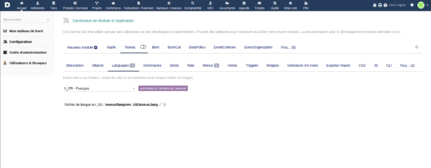Difference between revisions of "Module ModuleBuilder"
Jump to navigation
Jump to search
(→Usage) |
(→Usage) |
||
| Line 33: | Line 33: | ||
| − | * '''Menus''':[[File:Menus.png|border|left|frameless|431x431px]]Enables the crafting of custom menus within the module's UI, allowing users to navigate through the module's features more efficiently. This might include adding new menu items linked to specific functionalities or adjusting the module's navigation structure. | + | |
| + | *'''Menus''':[[File:Menus.png|border|left|frameless|431x431px]]Enables the crafting of custom menus within the module's UI, allowing users to navigate through the module's features more efficiently. This might include adding new menu items linked to specific functionalities or adjusting the module's navigation structure. | ||
<br /> | <br /> | ||
Revision as of 17:55, 21 March 2024
| Foundations | |
|---|---|
| Numero/ID of module | 3300 |
| User doc. of module | This page |
| Developer doc. of module | |
Introduction
The ModuleBuilder is a module for developpers only, to help you to develop a module. It is RAD, No Code or Low Code tool.
Installation
This module is included with the Dolibarr distribution, so there is no need to install it.
Configuration
To use this module, you must first enable it using an administrator account, via the menu option "Home - Setup - Modules".
Choose the tab where the module is listed. Then click on "Activate".
The module is now activated.
If a cog icon appears ![]() on module thumb or at end of the line of the module, click on it to access the setup page specific to the module.
on module thumb or at end of the line of the module, click on it to access the setup page specific to the module.
Usage
The ModuleBuilder within Dolibarr presents a lot of features designed for the comprehensive management and development of moduleLanguage Support:
- Language Support:This function allows developers to introduce additional languages into a module, enhancing its accessibility and usability across different linguistic demographics. It involves integrating new language files or entries that translate the module's interface and messages.
- Menus:Enables the crafting of custom menus within the module's UI, allowing users to navigate through the module's features more efficiently. This might include adding new menu items linked to specific functionalities or adjusting the module's navigation structure.