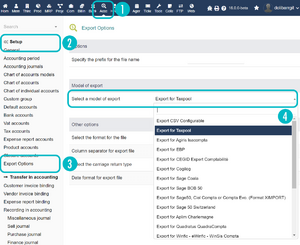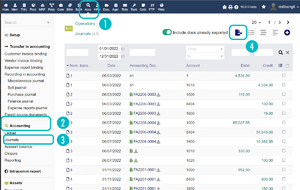Difference between revisions of "Module AccountingExport"
(First creation of new module page.) Tag: 2017 source edit |
m Tag: 2017 source edit |
||
| (6 intermediate revisions by the same user not shown) | |||
| Line 1: | Line 1: | ||
[[Category:Complementary modules]] | [[Category:Complementary modules]] | ||
| − | + | =Information= | |
| − | |||
| − | = Information = | ||
{{TemplateModuleInfo | {{TemplateModuleInfo | ||
|modulename=AccountingExport | |modulename=AccountingExport | ||
|editor=Bloxera GmbH | |editor=Bloxera GmbH | ||
| − | |web= | + | |web=https://www.bloxera.com |
|status=experimental | |status=experimental | ||
|minversion=16.0 | |minversion=16.0 | ||
|note= | |note= | ||
| − | |webbuy= | + | |webbuy=https://www.dolistore.com/de/moduleplugins/1659-AccountingExport.html |
}} | }} | ||
| − | = Features = | + | =Features= |
The export of accounting data may be required for the collaboration with a tax advisor or to use specialized accounting software. | The export of accounting data may be required for the collaboration with a tax advisor or to use specialized accounting software. | ||
| − | + | Dolibarr supports various export formats out-of-the-box. Unfortunately, none of them is widely used in Germany. The purpose of this | |
module is to provide additional target formats for the export of accounting data, in particular for the use in Germany. | module is to provide additional target formats for the export of accounting data, in particular for the use in Germany. | ||
Currently, the export to the following format(s) ist supported: | Currently, the export to the following format(s) ist supported: | ||
| − | |||
| − | = Use = | + | *Export for Taxpool (accounting software used in Germany) |
| + | |||
| + | =Use= | ||
| + | |||
| + | Once activated, the target format can be selected in the drop down list via | ||
| + | |||
| + | [[File:Selecting the export format.png|thumb]] | ||
| − | + | *accounting -> setup -> export options<br /> | |
| − | accounting -> setup -> export options | ||
The export of the accounting data can be initiated like so: | The export of the accounting data can be initiated like so: | ||
| − | |||
| − | |||
| − | = Note = | + | [[File:Initiating the accounting export.png|thumb]] |
| + | |||
| + | *accounting -> accounting -> journals | ||
| + | *and then click on the export symbol in the top right area | ||
| + | |||
| + | |||
| + | <br /> | ||
| + | =Note= | ||
| − | Please note that this module | + | Please note that this module has not yet been extensively used in production. Use with caution. In case of problems, your feedback is appreciated. |
Latest revision as of 12:48, 21 February 2024
Information
| Module name | AccountingExport |
| Editor / Editeur | Bloxera GmbH - https://www.bloxera.com |
| Download or buy page / Page achat ou téléchargement | External module - https://www.dolistore.com/de/moduleplugins/1659-AccountingExport.html |
| Status / Statut / Estado | |
| Prerequisites / Prérequis |
Dolibarr min version: See on Dolistore Dolibarr max version: See on Dolistore |
| Last update date / Date mise à jour fiche / Fecha última actualización | 2024-02-21 |
| Note / Nota |
Features
The export of accounting data may be required for the collaboration with a tax advisor or to use specialized accounting software.
Dolibarr supports various export formats out-of-the-box. Unfortunately, none of them is widely used in Germany. The purpose of this module is to provide additional target formats for the export of accounting data, in particular for the use in Germany.
Currently, the export to the following format(s) ist supported:
- Export for Taxpool (accounting software used in Germany)
Use
Once activated, the target format can be selected in the drop down list via
- accounting -> setup -> export options
The export of the accounting data can be initiated like so:
- accounting -> accounting -> journals
- and then click on the export symbol in the top right area
Note
Please note that this module has not yet been extensively used in production. Use with caution. In case of problems, your feedback is appreciated.