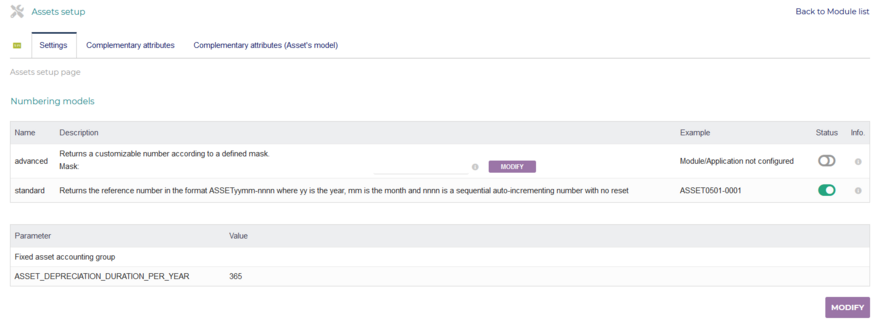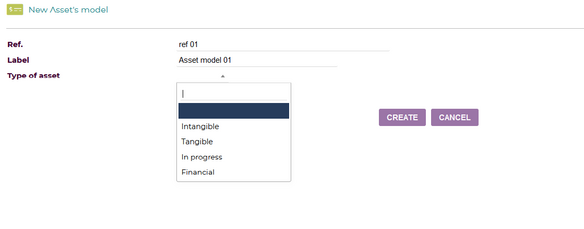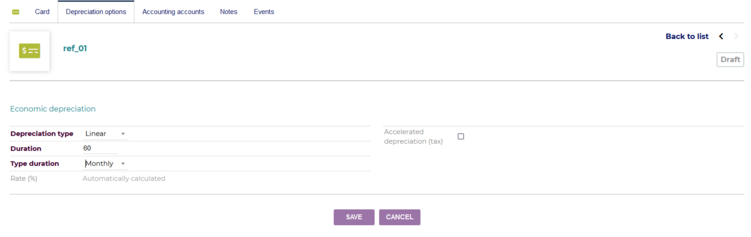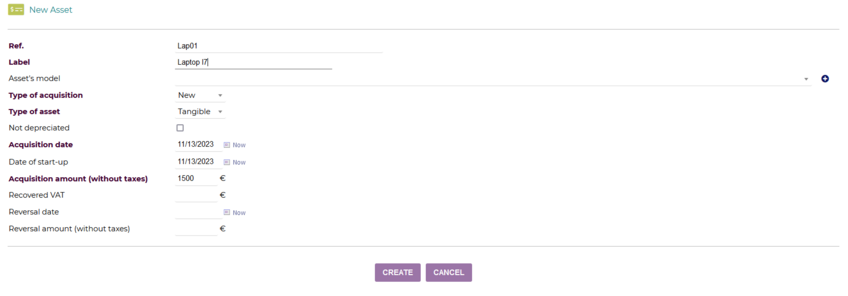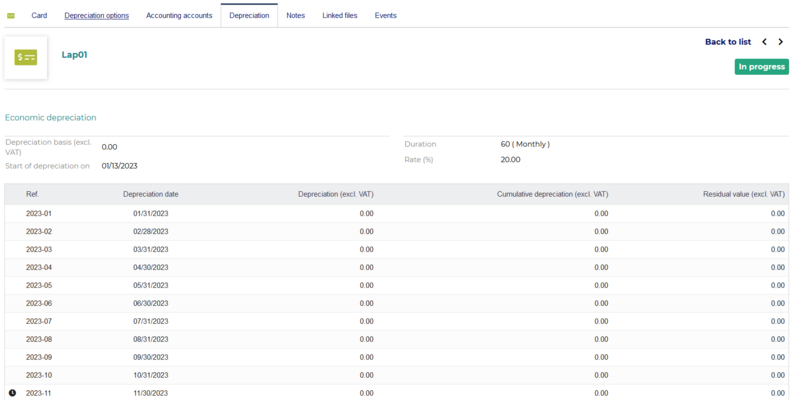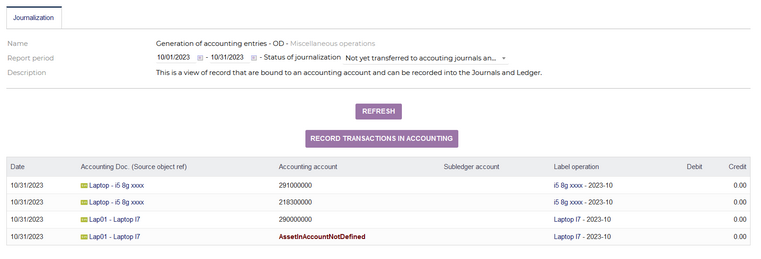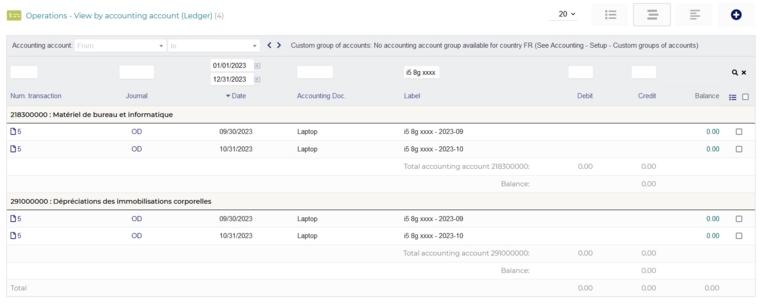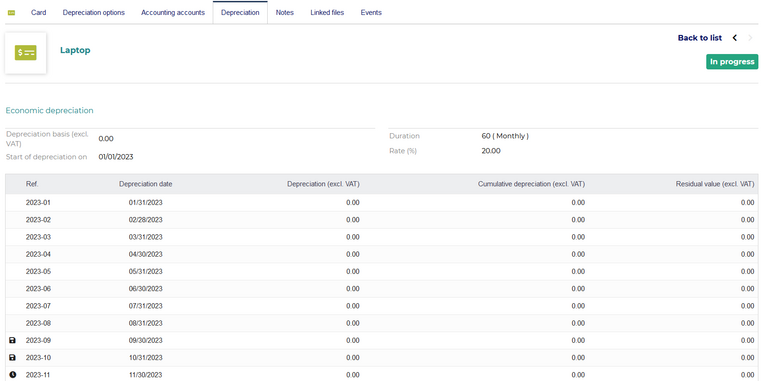Difference between revisions of "Module Asset"
| Line 71: | Line 71: | ||
#Click on the disposal button and fill out the form in the popup. | #Click on the disposal button and fill out the form in the popup. | ||
| − | [[File:M20.png|alt=|none|thumb| | + | [[File:M20.png|alt=|none|thumb|858.6x858.6px]] |
<br /> | <br /> | ||
Revision as of 18:00, 14 November 2023
| Asset | |
|---|---|
| Numero/ID of module | 51000 |
| User doc. of module | This page |
| Developer doc. of module | Module Asset (developer) |
Introduction
The Asset Module provides features for managing and tracking assets, covering their lifecycle from creation to disposal. This module empowers users to efficiently handle various aspects related to assets within their organizational framework.
- Module Capabilitie:
- Define Asset Models: Create distinct models for assets to streamline the entry process, particularly beneficial for regularly purchased asset types.
- Asset Creation: Initiate the creation of assets.
- Depreciation Table Generation: Generate depreciation tables to visualize the depreciation of assets over time.
- Asset Transactions: Facilitate the creation of asset transactions, seamlessly integrated with the ledger for transparent financial tracking.
- Asset Stat Tracking: Monitor the status of your assets throughout their lifecycle.
- Disposal/Sale of Assets: Efficiently manage the disposal or sale of assets.
Installation
This module is included with the Dolibarr distribution, so there is no need to install it. You just need to enable it in the module list.
Configuration
Once the module is activated, a cog icon will appear on the module thumb. Click on it to access the module-specific setup page.
Usage
Define Asset Models
Create Asset Models to expedite the asset entry process. This is particularly beneficial for regularly purchased asset types.
- Go to "Accounting – Assets - Model assets – New Asset's model"
- Fill out the form and press create.
- Continue to fill depreciation options and accounting accounts tabs.
Note: The creation of asset models is optional.
Create Assets
Initiate the creation of assets:
- Navigate to "Accounting –Assets – New asset".
- Fill out the form and press create.
- Input depreciation options and accounting accounts, or let them be filled automatically if a predefined asset model is chosen.
Depreciation Table
Access the depreciation table in the depreciation tab to visualize asset depreciation over time.
Asset Transactions
- Find new transactions in "Accounting – Transfer in accounting – Recording in accounting - Miscellaneous operations".
- Click on ‘’Record transactions in accounting’’ to write all transactions into the ledger.
- Check the depreciation tab to confirm the status change from 'in progress' to 'recorded.'
Disposal or Sale of Assets
Dispose of or sell an asset:
- Go to the asset’s card.
- Click on the disposal button and fill out the form in the popup.