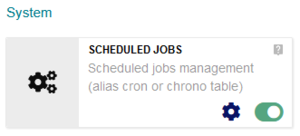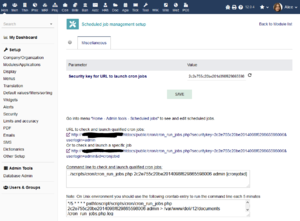Difference between revisions of "Module Scheduled jobs"
Jump to navigation
Jump to search
m Tag: 2017 source edit |
m Tag: 2017 source edit |
||
| Line 17: | Line 17: | ||
The main purpose of the module is to manage the scheduled jobs (alias cron or chrono table) | The main purpose of the module is to manage the scheduled jobs (alias cron or chrono table) | ||
| + | |||
| + | = Installation = | ||
| + | This module is included with the Dolibarr distribution, so there is no need to install it. | ||
| + | |||
| + | = Setup = | ||
| + | To use this module, you must first enable it using an administrator account, via the menu option "'''Home - Setup - Modules'''". | ||
| + | Choose the tab where the module is listed. Then click on "Activate". | ||
| + | [[File:Scheduled Jobs Module Activation EN.png|thumb]] | ||
| + | The module is now activated. | ||
| + | An cog icon appears [[File:Cog circle.svg|thumb|30x30px]] for the module, click on it to access the setup page specific to the module. | ||
| + | [[File:Module Scheduled Job setup EN.png|thumb]] | ||
Revision as of 11:06, 5 January 2021
| Scheduled Jobs | |
|---|---|
| Numero/ID of module | 2300 |
| User doc. of module | This page |
| Developer doc. of module | Module Scheduled Jobs (developer) |
Introduction
The Scheduled Jobs Module is a core Dolibarr module. It is optional and part of the System group in module list.
The main purpose of the module is to manage the scheduled jobs (alias cron or chrono table)
Installation
This module is included with the Dolibarr distribution, so there is no need to install it.
Setup
To use this module, you must first enable it using an administrator account, via the menu option "Home - Setup - Modules". Choose the tab where the module is listed. Then click on "Activate".
The module is now activated.
An cog icon appears
for the module, click on it to access the setup page specific to the module.