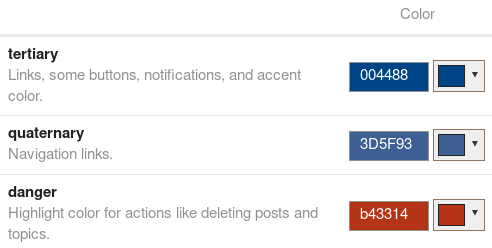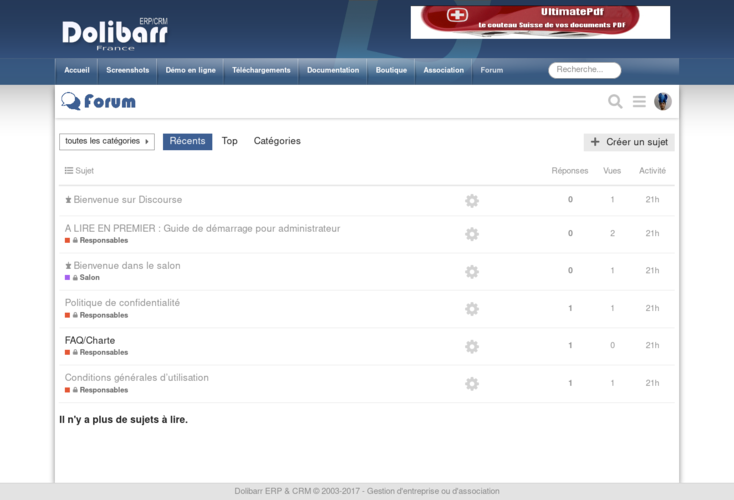Difference between revisions of "User:Jtraulle/DiscourseMigration"
Tag: 2017 source edit |
(Reorganize "Requirements" section and add general hardware requirements.) Tag: 2017 source edit |
||
| Line 423: | Line 423: | ||
<br /> | <br /> | ||
| − | ==Domain requirements== | + | |
| + | ==Requirements== | ||
| + | |||
| + | |||
| + | ===Hardware requirements=== | ||
| + | ''To the extent possible, a VPS machine ''that will be dedicated to running the Discourse forum software '''only''''' is the way to go.'' | ||
| + | |||
| + | * modern single core CPU, dual core recommended | ||
| + | * 1 GB RAM minimum (with swap) | ||
| + | * 64 bit Linux compatible with Docker (I recommand 18.04 LTS Ubuntu Server to be aligned with the wiki.dolibarr.org OS). | ||
| + | * 10 GB disk space minimum (SSD is a plus for the speed but not a requirement) | ||
| + | |||
| + | Refer to [https://github.com/discourse/discourse/blob/master/docs/INSTALL.md#hardware-requirements Hardware requirement (github.com)] | ||
| + | |||
| + | |||
| + | ===Domain requirements=== | ||
Discourse '''<u>requires</u>''' a FQDN (Fully Qualified Domain Name) : for example <code>forum.dolibarr.fr</code> and cannot be installed in a subdirectory. | Discourse '''<u>requires</u>''' a FQDN (Fully Qualified Domain Name) : for example <code>forum.dolibarr.fr</code> and cannot be installed in a subdirectory. | ||
| − | ==Email requirements== | + | ===Email requirements=== |
Discourse '''<u>requires</u>''' connection to a valid mail server : | Discourse '''<u>requires</u>''' connection to a valid mail server : | ||
| Line 434: | Line 449: | ||
*with authentication (username and password) | *with authentication (username and password) | ||
| − | ===First choice : in house mail server like Postfix=== | + | ====First choice : in house mail server like Postfix==== |
'''''Cheapest but tricky to set/configure and monitoring email reputation is required.''''' | '''''Cheapest but tricky to set/configure and monitoring email reputation is required.''''' | ||
| Line 441: | Line 456: | ||
*Configure Postfix to require authentication : see https://blog.rom1v.com/2010/01/ajouter-lauthentification-smtp-sur-un-serveur-mail/ | *Configure Postfix to require authentication : see https://blog.rom1v.com/2010/01/ajouter-lauthentification-smtp-sur-un-serveur-mail/ | ||
| − | ===Second choice : external email service like [https://www.mailgun.com/ Mailgun]=== | + | ====Second choice : external email service like [https://www.mailgun.com/ Mailgun]==== |
'''''Affordable, simple and easy (no configuration)''''' | '''''Affordable, simple and easy (no configuration)''''' | ||
Revision as of 08:08, 2 August 2019
This page gathers info about Discourse migration.
Proposed skeleton
Each newly created thread MUST be placed into a category.
Categories in bold are main categories.
Categories preceded of a bullet point are sub categories belonging to a main category.
| CollapseCategories proposal |
|---|
| Annonces & actualités (verrouillé)
Vous trouverez dans cette catégorie des annonces et actualités en lien avec le projet Dolibarr : nouvelles versions, évènements, mise à jour des outils communautaire du projet, etc. |
| Installer mon Dolibarr
Obtenir de l’aide sur l’installation de Dolibarr quelque soit votre système (GNU/Linux, macOS, Windows, système NAS), votre méthode d’installation (depuis les sources, DoliWamp, DoliDeb, DoliRpm) et votre environnement (serveur local, mutualisé, dédié, cloud). |
| Utiliser mon Dolibarr
Obtenir de l’aide sur l’utilisation des modules fournis avec Dolibarr, suggérer des nouvelles fonctionnalités ou signaler des anomalies.
|
| Maintenir mon Dolibarr
Obtenir de l’aide sur la mise à jour de Dolibarr vers une version plus récente, la migration d’une instance Dolibarr vers un nouveau serveur, les opérations de sauvegarde et de restauration (fichiers et base de données) et plus généralement, tout ce qui touche à la configuration et à la maintenance système de la machine hébergeant votre instance Dolibarr (cron, permissions, etc.). |
| Développer pour Dolibarr
Obtenir de l’aide concernant le développement de modules spécifiques ou thèmes pour Dolibarr mais également sur la façon d’utiliser les modules API REST et SOAP pour interconnecter Dolibarr avec une application externe.
|
| Discuter entre Dolibarriens
Cet espace de discussion vous permet d’échanger avec les autres utilisateurs de Dolibarr sur des sujets sans lien avec Dolibarr. |
Each newly created thread can also have tags regardless of its category.
| Tags type | Tags proposal |
|---|---|
| Type of
thread |
Question |
| Suggestion | |
| Anomalie | |
| Code branch
or Version |
v10.x |
| v9.x | |
| v8.x | |
| v7.x | |
| v6.x | |
| v5.x | |
| v4.x | |
| v3.x |
An user will also have the ability to mark an answer of the thread as the solution.
This explains why there is no Résolu tag in the proposal.
Tentative design
Custom logos
Go to Admin → Customize → Settings → Branding
- Based on Dolibarr main color #3D5F93
- Blippo font
Main forum logo
Logo to use in email notifications and mobile view
Custom color palette
Go to Admin → Customize → Colors
- tertiary : #004488
- quaternary : #3D5F93
- danger : #B43314
Custom layout
Discourse allow to easily include a custom header and footer ; as well as custom styles.
This is a tentative custom Layout
Custom Header to add
Go to Admin → Customize → Themes → Light → Edit CSS/HTML → Common → Header and paste :
| Expand |
|---|
Go to Admin → Customize → Themes → Light → Edit CSS/HTML → Common → Footer and paste :
<div id="footer">
<span itemprop="name">Dolibarr ERP & CRM</span> © 2003-2017 - Gestion d'entreprise ou d'association
</div>
Custom CSS to add
Go to Admin → Customize → Themes → Light → Edit CSS/HTML → Common → CSS and paste :
| Expand |
|---|
Requirements
Hardware requirements
To the extent possible, a VPS machine that will be dedicated to running the Discourse forum software only is the way to go.
- modern single core CPU, dual core recommended
- 1 GB RAM minimum (with swap)
- 64 bit Linux compatible with Docker (I recommand 18.04 LTS Ubuntu Server to be aligned with the wiki.dolibarr.org OS).
- 10 GB disk space minimum (SSD is a plus for the speed but not a requirement)
Refer to Hardware requirement (github.com)
Domain requirements
Discourse requires a FQDN (Fully Qualified Domain Name) : for example forum.dolibarr.fr and cannot be installed in a subdirectory.
Email requirements
Discourse requires connection to a valid mail server :
- using SMTP protocol
- accessible on a FQDN (Fully Qualified Domain Name) : for example
forum.dolibarr.fr - with authentication (username and password)
First choice : in house mail server like Postfix
Cheapest but tricky to set/configure and monitoring email reputation is required.
- Install Postfix mailserver
- Configure / allow / unblock port 587 for outgoing email sending by postfix in the firewall (IP table, etc.)
- Configure Postfix to require authentication : see https://blog.rom1v.com/2010/01/ajouter-lauthentification-smtp-sur-un-serveur-mail/
Second choice : external email service like Mailgun
Affordable, simple and easy (no configuration)
Docker tips and tricks
The main and recommended way to Install Discourse is using Docker containers system (it contains everything required to run Discourse : Ruby, Sidekiq, Redis, PostgreSQL with the appropriate version and does not mess with the host data).
The quick start guide is great for installation : https://github.com/discourse/discourse/blob/master/docs/INSTALL-cloud.md#install-docker--git
Data that should be preserved when the containers die (PostgreSQL database data files, users uploads, etc.), are persisted on the host.
The default mount point for all persisted data related to Discourse is through
/var/discourse/shared/standalone
PostgreSQL tips and tricks
Allow PostgreSQL to be accessed from an external application
Useful to be able to access the database from a graphical client (like pgAdmin 4, TablePlus or Postico for example).
1. Expose the 5432 TCP port from the container to the host by adding this line to the expose: section of containers/app.yml :
- "5432:5432"
2. Rebuild the container to take into account modifications to app.yml :
./launcher rebuild app
3. Enter into the container, login as the default postgresql user, add a new user and grant it all perms to the database
./launcher enter app
sudo -u postgres psql discourse
CREATE USER my_username WITH PASSWORD 'my_password';
GRANT ALL PRIVILEGES ON ALL TABLES IN SCHEMA public TO my_username;
GRANT USAGE, SELECT ON ALL SEQUENCES IN SCHEMA public TO my_username;
GRANT ALL PRIVILEGES ON DATABASE discourse to my_username;
\q
Refer to PostgreSQL - How to grant access to users? for more info.
Dumping database
Use pg_dump to dump the database
Below syntax assume that a custom pgsql account has been created prior to running the command and that port 5432 of PostgreSQL is correctly forwarded from the container to the host (following #Allow PostgreSQL to be accessed from an external application section instructions).
The below command is executed from the host.
pg_dump -h 127.0.0.1 -d discourse -U my_username -W > discourse-backup-20190801.sql
Use discourse internal backup tool
It is also possible to use Discourse internal backup tool to grab a backup (database + users uploads) of the Discourse instance.
Just go to Admin → Backup