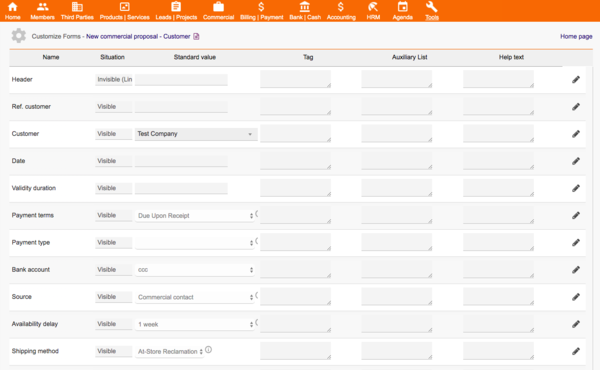Difference between revisions of "Module CustomizeForms"
Tag: 2017 source edit |
Tag: 2017 source edit |
||
| Line 28: | Line 28: | ||
| − | The CustomizeForms Module is very simple to configure, has only 3 control pages: | + | '''The CustomizeForms Module is very simple to configure, has only 3 control pages:''' |
'''Home Page - List Forms:''' | '''Home Page - List Forms:''' | ||
| Line 43: | Line 43: | ||
[[Image:Pagina2.png|600px|Form]] | [[Image:Pagina2.png|600px|Form]] | ||
| − | In this example, we click on the Home Page in the New Commercial Proposal - Customer form. | + | * In this example, we click on the Home Page in the New Commercial Proposal - Customer form. |
| − | All fields of the form are displayed on this page. | + | * All fields of the form are displayed on this page. |
| − | Extrafields that were created for this module will be inserted automatically when you open the page. | + | * Extrafields that were created for this module will be inserted automatically when you open the page. |
| − | The Header and footer fields are options that can be added to the form. | + | * The Header and footer fields are options that can be added to the form. |
| + | = Presentation: = | ||
| + | * In this example, we click on the Home Page in the New Commercial Proposal - Customer form. | ||
Revision as of 12:52, 27 July 2019
Functions
Create new features in 24 dolibarr forms ( + 430 standard fields and + all extra fields)
1- Hide fields;
2- Make fields as mandatory (Javascript);
3- Disable fields;
4- Create Custom Header and Footer;
5- Define default values for fields (texts, lists, html, selection and categories);
6- Create tooltip with instructions on the fields;
7- Create auxiliary lists of preformatted texts and phrases to easily insert into the fields (text, html);
8- Change the presented names of the fields without changing the translations;
The CustomizeForms Module is very simple to configure, has only 3 control pages:
Home Page - List Forms:
- The Home Page lists all 24 Dolibarr forms that can be configured by Customizeforms.
- The Qty column tells you how many fields can be set on each form.
- To set up a Form, just click the pencil on the right form.
Page Edit Form - List All Form Fields:
- In this example, we click on the Home Page in the New Commercial Proposal - Customer form.
- All fields of the form are displayed on this page.
- Extrafields that were created for this module will be inserted automatically when you open the page.
- The Header and footer fields are options that can be added to the form.
Presentation:
- In this example, we click on the Home Page in the New Commercial Proposal - Customer form.
Page Edit Field:
Prerequisites
Partial Features - Dolibarr ≥ 5.0.3
All Features - Dolibarr ≥ 9.0.3
View DEMO:https://www.trucolivre.com.br/dolibarr/ user:demo passw:demo
View Video: https://www.youtube.com/watch?v=wTR9DMnpIck