Difference between revisions of "Module ExtraOdt"
Jump to navigation
Jump to search
R.deschamps (talk | contribs) |
m (Replacing "<keywords content" tag by new "<seo metak" tag after migrating from MetaKeywordsTag extension to AddHTMLMetaAndTitle extension.) |
||
| (4 intermediate revisions by 2 users not shown) | |||
| Line 3: | Line 3: | ||
[[Category:patas-monkey]] | [[Category:patas-monkey]] | ||
[[Category:benke]] | [[Category:benke]] | ||
| − | < | + | <seo metak="personnalisation, document, texte, ODT, condition, filtre, tableau, liste édition"/> |
| Line 9: | Line 9: | ||
{{TemplateModuleInfo | {{TemplateModuleInfo | ||
|modulename=extraOdt | |modulename=extraOdt | ||
| − | |editor= | + | |editor=[[File:Patasmonkey.jpg]] |
| − | |web=http://www.patas-monkey.com | + | |web=[http://www.patas-monkey.com] |
|status=stable | |status=stable | ||
|minversion=3.6.x | |minversion=3.6.x | ||
| − | |webbuy=www.dolistore.com | + | |webbuy=www.dolistore.com[http://www.dolistore.com/fr/modeles-de-documents/440-ExtraODT---tableaux-suppl--mentaires-sur-les-ODT.html?search_query=extraodt&results=1] |
| − | [http://www.dolistore.com/fr/modeles-de-documents/440-ExtraODT---tableaux-suppl--mentaires-sur-les-ODT.html?search_query=extraodt&results=1] | ||
|note= | |note= | ||
}} | }} | ||
| Line 35: | Line 34: | ||
= Assistance = | = Assistance = | ||
| − | Formulaire de contact [http://patas-monkey.com/index.php/fr/ | + | Formulaire de contact [http://patas-monkey.com/index.php/fr/creation-a-la-demande/document-texte-personnalise] |
Latest revision as of 12:26, 23 July 2019
Informations
| Module name | extraOdt |
| Editor / Editeur | 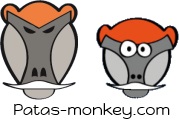 - [1] - [1]
|
| Download or buy page / Page achat ou téléchargement | External module - www.dolistore.com[2] |
| Status / Statut / Estado | Stable |
| Prerequisites / Prérequis | Dolibarr min version 3.6.x |
| Last update date / Date mise à jour fiche / Fecha última actualización | 2019-07-23 |
| Note / Nota |
Fonctionnalités
Ajoute champs et tableaux supplémentaires dans les éditions ODT de dolibarr avec condition d'affichage.
Utilisation
Installation
- Télécharger le fichier archive du module (.zip) depuis le site web dolistore.com
- Décompresser le fichier zip dans le répertoire /htdocs/ de dolibarr.
- Le module peut alors être activé, paramétré si besoin (Accueil->Configuration->Modules) et utilisé
Forum des utilisateurs
Forum Dolibarr [6]
Assistance
Formulaire de contact [7]